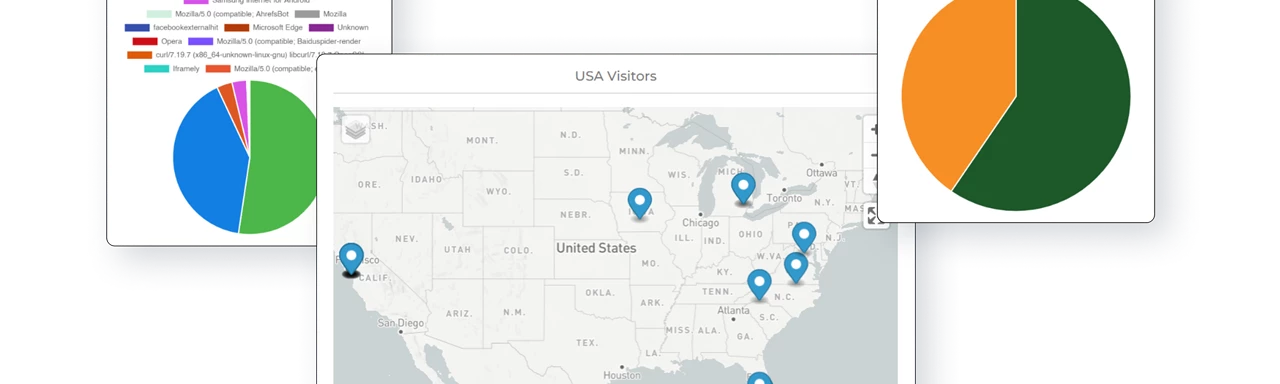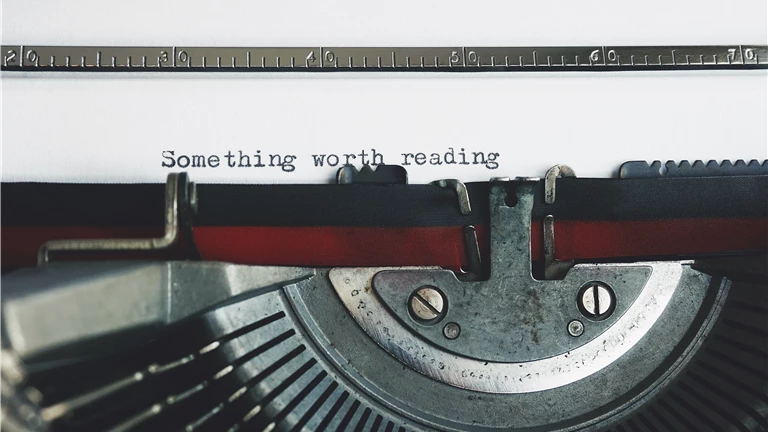Why Website Analytics Matters
- Understanding User Behavior:
- Website analytics lets you see how users interact with your site. You can track which pages they visit, how long they stay, and where they drop off. This insight is invaluable for improving user experience.
- Measuring Marketing Efforts:
- Analyzing website traffic helps you evaluate the effectiveness of your marketing campaigns. You can determine which channels and campaigns drive the most traffic and conversions, allowing you to allocate resources wisely.
- Identifying Key Metrics:
- Every website has specific objectives, whether it's e-commerce sales, lead generation, or content engagement. Analytics helps you identify and measure key performance indicators (KPIs) aligned with these goals.
- Optimizing Content:
- By analyzing which content resonates most with your audience, you can tailor your content strategy. Create more of what works and refine what doesn't.
- Conversion Rate Optimization (CRO):
- Website analytics enables you to pinpoint bottlenecks in your conversion funnel. With this information, you can optimize landing pages, forms, and calls to action to improve conversion rates.
Leveraging Website Analytics: Strategies and Tools
1. Google Analytics:
- The most widely used analytics tool, Google Analytics, provides a wealth of information about your website's performance. You can track user demographics, behavior, traffic sources, and much more.
2. Setting Clear Goals:
- Define your website's objectives and set up conversion goals in your analytics tool. Whether it's tracking sales, form submissions, or downloads, goals help you measure success.
3. Segmenting Data:
- Segment your audience to gain deeper insights. Compare the behavior of new vs. returning visitors, mobile vs. desktop users, or users from different geographic locations.
4. Heatmaps and Session Recordings:
- Heatmap tools like Hotjar or Crazy Egg visualize user interactions on your site. Session recording tools allow you to watch how users navigate your site in real-time.
5. A/B Testing:
- Conduct A/B tests to compare different versions of web pages and determine which performs better. This method helps optimize elements like headlines, images, and calls to action.
6. Funnel Analysis:
- Track user journeys through your site and identify drop-off points in conversion funnels. Addressing these issues can significantly boost conversion rates.
7. User Surveys:
- Collect feedback from users through surveys or feedback forms. Understanding their needs and pain points can lead to improvements in content and user experience.
8. Content Performance:
- Monitor which content pieces generate the most engagement. Assess the popularity of blog posts, videos, or product pages, and create more of what your audience values.
9. Real-time Monitoring:
- Keep an eye on real-time analytics to gauge the immediate impact of marketing efforts or website updates.
What is KNVEY Analytics?
KNVEY Analytics is a comprehensive suite of analytics tools designed to provide deep insights into your website's performance and user behavior. With features ranging from real-time analytics, detailed site traffic assessments, and event tracking capabilities, KNVEY Analytics empowers you with the tools to transform raw data into strategic actions.
- Real-time Insights with KNVEY:
- KNVEY Analytics offers real-time data on your website's performance. This includes information about which pages are being visited, where your visitors are located, and how long they spend on your site—all within the last four hours.
- Gain Site Traffic Insights:
- With KNVEY's site traffic module, you can dive into extensive web page analytics. It provides hourly, daily, weekly, and monthly views into your website's traffic. You can even explore visitor maps and identify your most-viewed pages. This helps you understand how users are interacting with your site over time.
- Event Tracking Made Simple:
- KNVEY Analytics allows you to add and review user-triggered events on your site. Whether you want to track button clicks, user interactions with specific elements, or even file and video views, KNVEY has you covered. There are no limits to the user interactions you can track.
- Custom Analytics Reports:
- KNVEY Analytics lets you create custom reports tailored to your organization's unique needs. Select the data points and metrics that matter most to your business and create reports that provide valuable insights into your digital performance. Creating custom reports is a breeze with KNVEY's user-friendly interface.