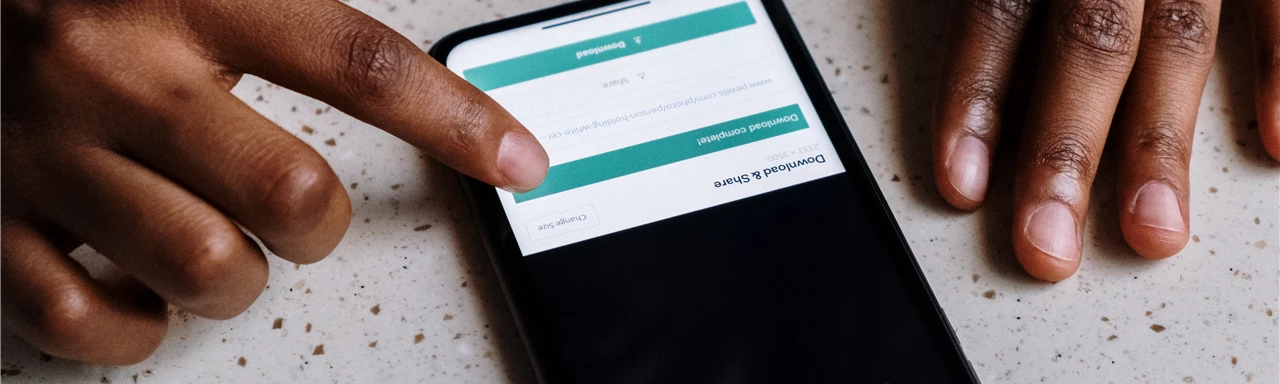The Anatomy of a Compelling CTA Button
Before we dive into the tips and strategies, let's dissect what makes a CTA button effective:
- Clear and Concise Text: The text on your CTA button should be crystal clear and concise. Avoid jargon and ambiguity. Use action-oriented language that tells users exactly what will happen when they click.
- Contrasting Colors: Your CTA button should stand out from the rest of your webpage. Use colors that contrast with your site's background and complement your overall design. High-contrast buttons are more likely to grab attention.
- Proper Size and Placement: Your button should be of an appropriate size, neither too small nor too overwhelming. It should be prominently placed on the page, ideally above the fold, where users can easily spot it without scrolling.
- White Space: Surround your CTA button with ample white space. This enhances its visibility and prevents it from getting lost in cluttered designs.
- Responsive Design: Ensure that your CTA button is mobile-responsive. In the mobile-first era, a button that's easy to tap with a finger is crucial for user experience.
- Engaging Copy: The text on your button should create a sense of urgency or convey value. Phrases like "Get Started," "Join Now," or "Unlock Exclusive Access" are compelling.
- Consistency: Maintain consistency in design and language across your CTA buttons. Users should instantly recognize what actions to take on your site.
Now that we've dissected the anatomy, let's explore the art of crafting compelling CTA buttons:
Crafting Compelling CTAs: Tips and Strategies
- Understand Your Audience: Your CTA should align with your target audience's needs and motivations. Understand their pain points and desires to create buttons that resonate.
- A/B Testing: Don't rely on guesswork. Conduct A/B tests to determine which button text, color, size, or placement performs best. Data-driven decisions lead to higher conversion rates.
- Use Action Words: Action verbs like "Buy," "Try," "Start," or "Subscribe" prompt users to take action. Be specific about what will happen when they click the button.
- Create a Sense of Urgency: Urgency can be a powerful motivator. Add phrases like "Limited Time Offer," "Today Only," or "Act Now" to convey urgency and encourage immediate action.
- Highlight Benefits, Not Just Features: Instead of listing features, focus on the benefits users will gain by clicking the button. Explain how it will solve their problems or make their lives better.
- Visual Appeal: Use contrasting colors for your button to make it visually appealing. Test different color combinations to find what attracts the most attention without compromising readability.
- Leverage Social Proof: If applicable, add social proof near your CTA button. Testimonials, reviews, or trust badges can instill confidence in users and encourage them to convert.
- Create a Seamless Flow: The journey from seeing the CTA to completing the action should be seamless. Ensure that the landing page aligns with the CTA's promise.
- Avoid Clutter: Keep the area around your CTA button clutter-free. Minimize distractions and competing elements that could divert users' attention.
- Embrace Negative Space: White space around your CTA button enhances its prominence. It also makes the button look less intimidating and more inviting.
- Mobile Optimization: Test your CTA button's functionality on various mobile devices. It should be easy to tap, and the page should load quickly on smartphones and tablets.
- Experiment with Size: Size is important when it comes to CTAs. Test different button sizes to see which one encourages more clicks without overwhelming the page.